

| |
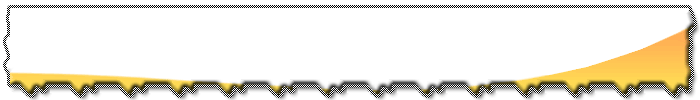
تحميل ملف من هنا
كلمة السر
startimes2
محتوي الملف
![/0910/427e.jpg [free hosting by imagilive.com]](http://img1.imagilive.com/0910/427e.jpg)
قبل أستعمال ملف
![/0910/1532.jpg [free hosting by imagilive.com]](http://img1.imagilive.com/0910/1532.jpg)
لتشغيل الملف ننقر بدوبل كليك علي ملف اضافة الخاصية
![/0910/5172.jpg [free hosting by imagilive.com]](http://img1.imagilive.com/0910/5172.jpg)
نوافق ب oui
![/0910/6.jpg [free hosting by imagilive.com]](http://img1.imagilive.com/0910/6.jpg)
تم ok
![/0910/70c0.jpg [free hosting by imagilive.com]](http://img1.imagilive.com/0910/70c0.jpg)
وهذه النتيجة
![/0910/23e8.jpg [free hosting by imagilive.com]](http://img1.imagilive.com/0910/23e8.jpg)
وهذا وراء اضافة ملف تاني لوضعه في أعلي
![/0910/3115.jpg [free hosting by imagilive.com]](http://img1.imagilive.com/0910/3115.jpg)
|
BonuS
|
بيمين الفأرة علي سطح المكتب
نختار nouveau document texte
![/0910/8b6f.jpg [free hosting by imagilive.com]](http://img1.imagilive.com/0910/8b6f.jpg)
وننسخ هذا الكود
Windows Registry Editor Version 5.00
[HKEY_CLASSES_ROOT\DesktopBackground\Shell\name]
@="~:: AminE ::~"
"Icon"="imageres.dll,206"
"Position"="Top"
@="~:: AminE ::~"
"Icon"="imageres.dll,206"
"Position"="Top"
[HKEY_CLASSES_ROOT\DesktopBackground\Shell\name\command]
@="control userpassowrds"
@="control userpassowrds"
الذي بالأحمر هو قابل لتغيير حسب الرغبة
![/0910/922d.jpg [free hosting by imagilive.com]](http://img1.imagilive.com/0910/922d.jpg)
ونقوم بحفظ الملف تحت
![/0910/103bc.jpg [free hosting by imagilive.com]](http://img1.imagilive.com/0910/103bc.jpg)
ونحفظة تحت صيغة reg
![/0910/1177b.jpg [free hosting by imagilive.com]](http://img1.imagilive.com/0910/1177b.jpg)
ولتكون النتيجة هكذا
![/0910/12.jpg [free hosting by imagilive.com]](http://img1.imagilive.com/0910/12.jpg)



ليست هناك تعليقات:
إرسال تعليق